Congratulations! You have found the smartest and most beautiful iTunes player!
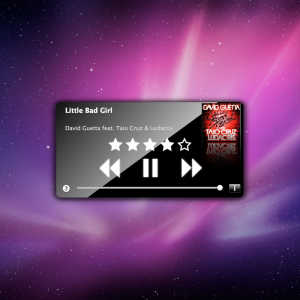
Congratulations! You have found the smartest and most beautiful iTunes player!
With Beatmaster you can control your whole iTunes library and play songs, set ratings or control the volume with one click.
Beatmaster is the first miniplayer with a gorgeous design, big controls and an intuitive interface.
Just access Beatmaster everywhere and in every space directly from the status bar. Control the playback and see what you are hearing currently – without switching to iTunes.

✓ Displays current song in status menu
✓ Directly access your music – No need to switch to iTunes
✓ Control your iTunes library directly from Beatmaster
✓ See title, artist, album, rating and the cover
✓ Control playback: Jump back and forward, play, pause and set the volume
✓ Switch to the mini mode: Great on smaller screens.
✓ Jump to particular parts of tracks directly.
This is a wonderful little app that sits in your menu bar until it’s needed. There’s a little “i” in the lower right hand corner that turns to the back of the app. On the back side Beatmaster gives you the option to open at login, show in the menu bar, and to choose the large or the small app. The large app is about the size of a credit card and the small app is about half that size. I prefer the larger size which is easier on the eyes.
Beatmaster does everything a minimalist app should do. It shows you which song is currently playing, the song rating and the album artwork. The timeline shows you how long the song is from beginning to end. The three buttons allow you to “play” or go backwards or forward on your playlist just as you would expect it to.
Beatmaster does precisely what the developer claims it does. It’s simple, has a nice elegant appearance, and If it ever becomes distracting, just click it closed, and the music continues playing until you decide to turn it off. I gave this app 5 stars because it’s exactly as the developer presented it.
The Big Blue
This is a wonderful little app that sits in your menu bar until it’s needed. There’s a little “i” in the lower right hand corner that turns to the back of the app. On the back side Beatmaster gives you the option to open at login, show in the menu bar, and to choose the large or the small app. The large app is about the size of a credit card and the small app is about half that size. I prefer the larger size which is easier on the eyes.
Beatmaster does everything a minimalist app should do. It shows you which song is currently playing, the song rating and the album artwork. The timeline shows you how long the song is from beginning to end. The three buttons allow you to “play” or go backwards or forward on your playlist just as you would expect it to.
Beatmaster does precisely what the developer claims it does. It’s simple, has a nice elegant appearance, and If it ever becomes distracting, just click it closed, and the music continues playing until you decide to turn it off. I gave this app 5 stars because it’s exactly as the developer presented it.
The Big Blue